What is Gorazd System?
 Gorazd system is the open-source PHP framework and content management system with following features:
Gorazd system is the open-source PHP framework and content management system with following features:
- Dynamic website structure and content administration
- Advanced user management - RBAC model, user profile pages...
- Forms - complex ORM and GUI toolkit for very customizable administration pages for database tables
- Modules for articles, discussions, e-shop, photo galleries, news, polls, ticketing system, mailing, task scheduling...
- Automatic versionning for all data in the database
- Integrated visitors statistics
- Synaum - tool for deploying code to the server
- Active development 2009 - 2018
Installation guide
Requirements:
- Apache hosting with enabled mod_rewrite
- PHP 5.3, 5.4, 5.5, 5.6
- MySQL >= 5.0
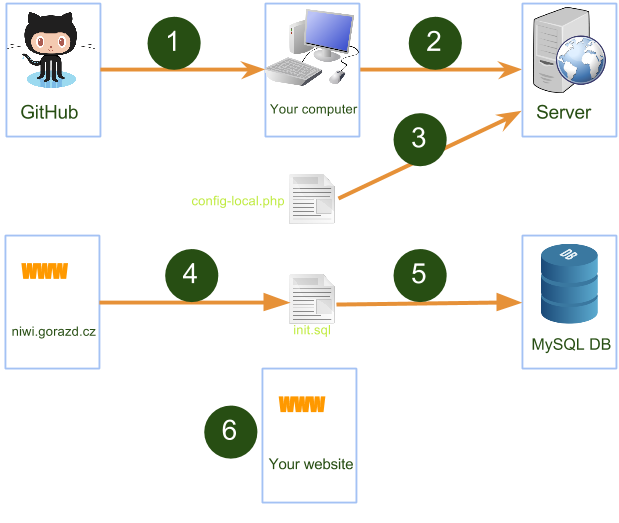
Installation step-by-step:
- Getting sources
Download or clone Gorazd System source files - Config file
Modify configuration file config-local.php for your project:- Setup the path to the project root directory on the server
- Setup the salt variable with some random value. Your and other users passwords will be more safe
- Setup parameters of MySQL database connection -
- Upload to the server
Upload all system files from step 1 and config file from step 2 to the server. - Get SQL init script
Generate initialisation script for the MySQL database: - Initialise the database
Run the SQL script from the previous step in your MySQL database. - Create your superadmin account
Congratulations! The homepage of your project should run now on your domain. Now you should create the superadministrator account. On your homepage, yourproject.com, simply pick your username and password. - Edit your website
As an superadminsitrator, you can now edit your website:- managing pages on yourproject.com/web-structure
- assigning controllers to your pages will allow you to manage users, tasks, log records, system variables etc.
- Website customisation
Now the real work on your project begins! Create your custom module - simply create the folder with your project name in modules directory. You can get the inspiration for your own module from the source code of this website. You can downlaod or clone it from the GitHub.- Modify basic HTML web page structure and logic in MainController and MainView files and put them into your module folder to the subfolder php
- To modify styles, add a custom css files and include them with $this->addCss('myfile.css') in your Main or another controller. Put the css file into the subfolder css in your module folder
- If you need a specific functionality, you can create your custom Controller and it to the controllers folder in your module folder.
Which websites runs on Gorazd System?
iKlubovna.cz

Children community website
Niwi.cz
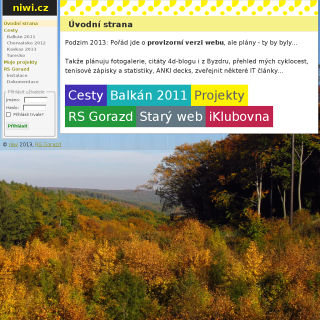
Author's personal website
GEO symbols
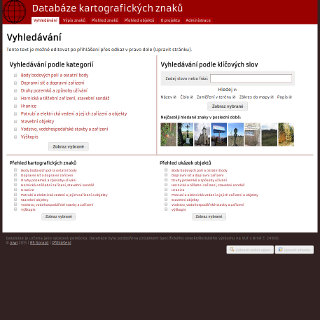
Database of Czech geodetic symbols
SPJF
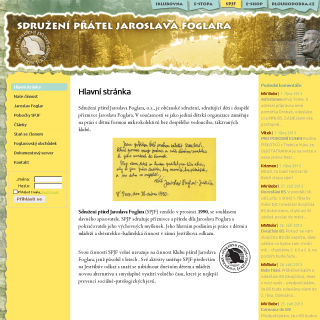
Children organisation
Dlouhodobky
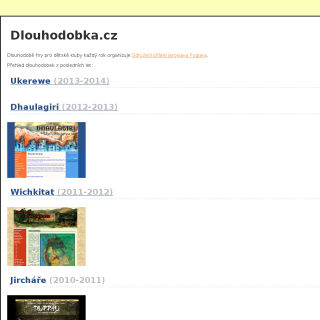
Long-term games for children teams
E-shop SPJF
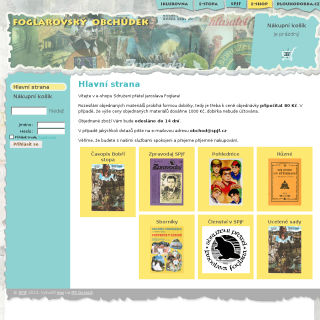
SPJF organisation e-shop
... and several smaller websites.
